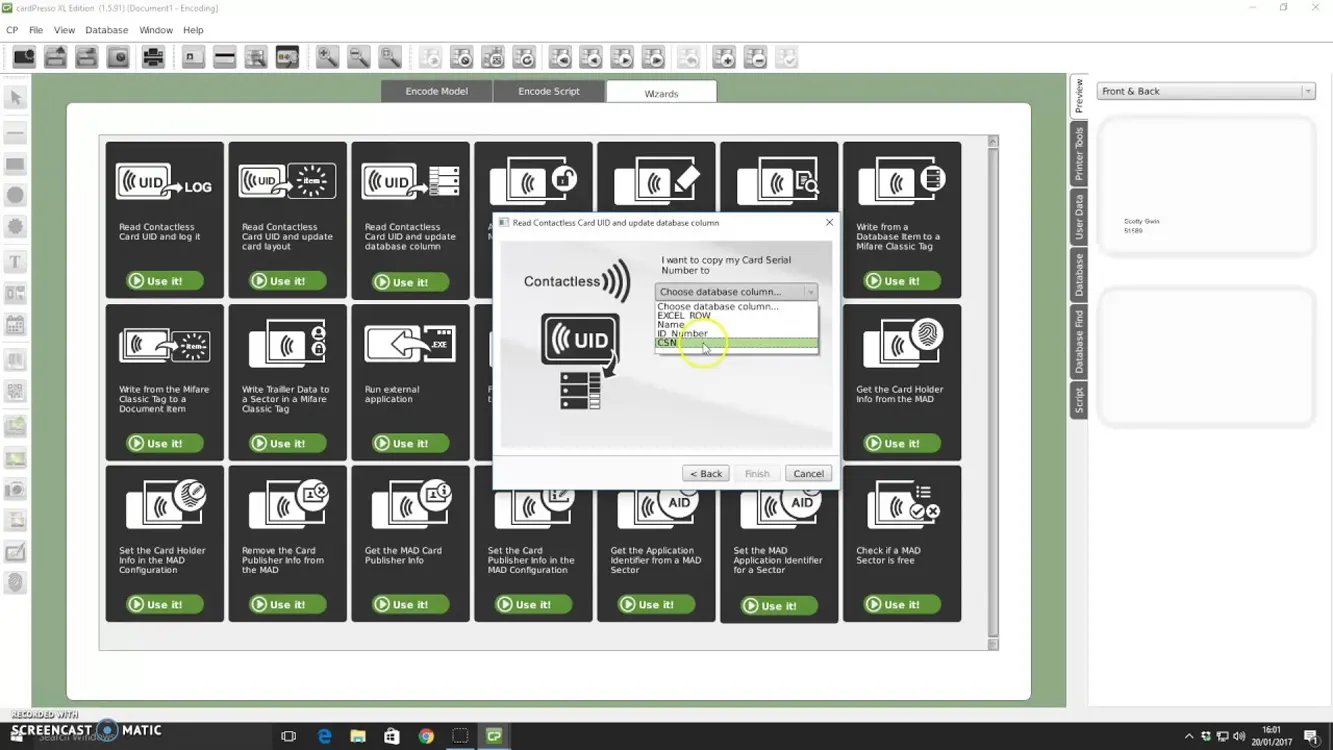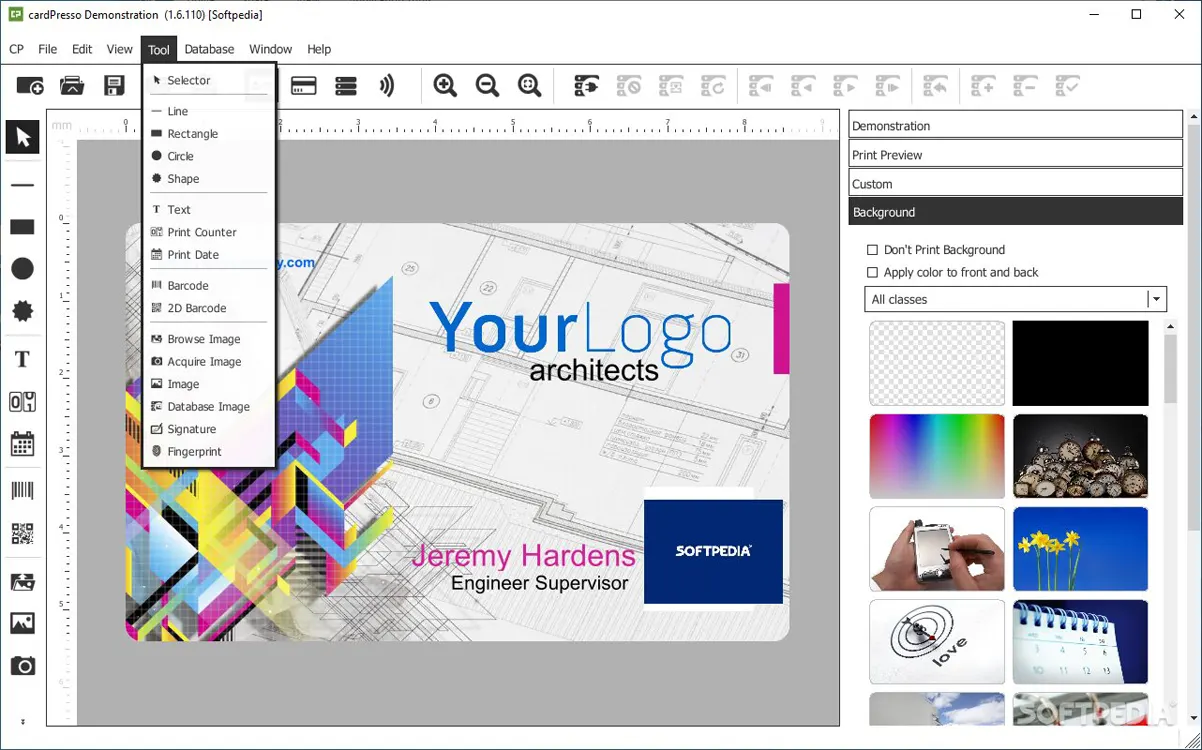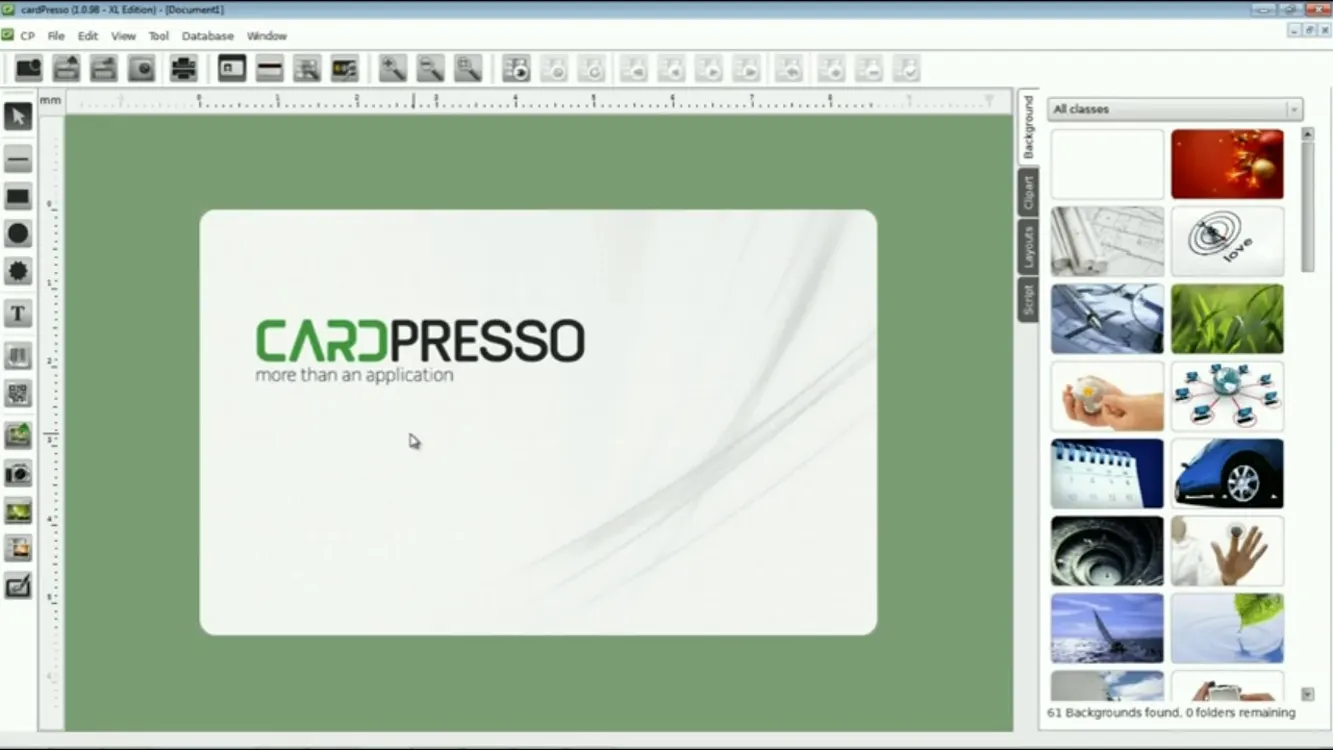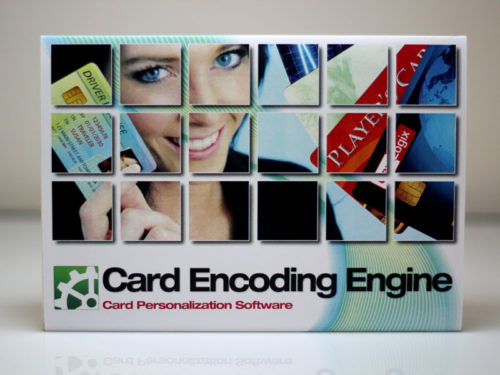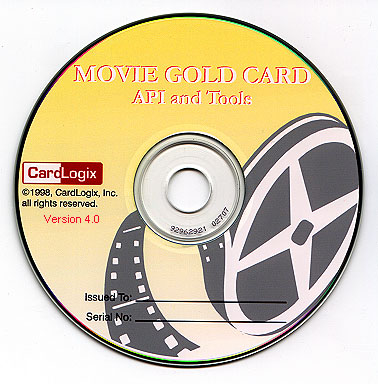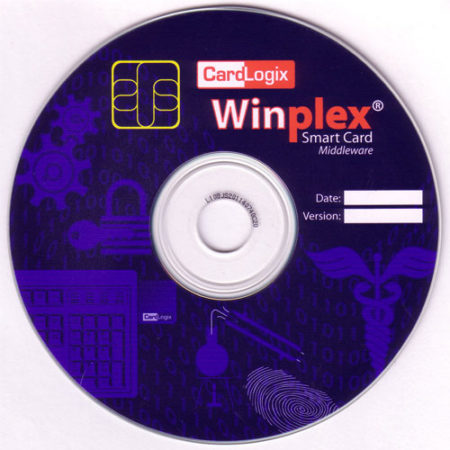- Card design and encoding software
- Windows & Mac compatible
- Multiple levels for the procurement of the best software for your application
- Biometric capabilities
- Encoding with Magnetic stripe, Mifare and Desfire
- Print QR, 1D & 2D barcodes
- Easily upgradable
- Works with most card printers and models (Canon, CIAAT, CIM, Dai Nippon Printing, Dascom, Datacard, Matica, Evolis, Gprintec, HID Fargo, Hiti, IDP, Intersider, JVC, NBS, Nisca, Pointman, Polaroid, Magicard, SISS Technology, Zebra). Please check the list of model in our document section
CardPresso Card Design and Encoding Software XXS, XS, XM, XL & XXL
$75.99 – $2,049.99
Description
cardPresso ID card software is the ultimate tool for your professional ID card production in a user-friendly way, designed to have the best performance with large databases with and without photos. Whether you’re a novice or an expert, CardPresso Software is the essential user-friendly tool for high-quality, streamlined ID card production. This industry-first solution is the only fully-featured Mac compatible ID card software available.
cardPresso facilitates all type of tasks related to card production such as the design, print and encode of ID cards. The suitable product for all type of organizations. Start now the creation of your own ID cards for universities, governmental, large companies, registration, identification, and access control.
You’ll get everything you need to design, print, and encode professional-looking, secure ID cards. Customize your cards using the extensive graphic and design libraries, connect to your employee database, import and prepare images easily with tools like automatic face cropping, and store data on your cards with encoded magnetic stripes or smart cards. What’s more, you’ll never outgrow CardPresso with the seamless upgrade path to higher editions.
Free technical support, continuous development, and free updates ensure that you will have the best experience! cardPresso, the software for all printers (Evolis, Swiftpro, Zebra, Matica, Dascom, GET, Pointman, etc…)
Cardpresso card designer software, More than an application
User-friendly Software
cardPresso is designed to make card production easy. Graphic design and personalization tools are built in. Magnetic, contact and contactless chip encoding are available. Its user-friendly interface allows anyone to use the software without much training.
Advanced features
cardPresso offers 6 editions in 18 languages. cardPresso works with large databases including MS Access, MS SQL, MySQL and Oracle: Native support for XLS, XLSX, CSV and TXT are also included. Continous development guarantees an application with the most up-to-date card technologies. Minor version updates are available at no charge. Upgrades to advanced editions are available online at any time.
Full support
Numerous online tutorials, videos and FAQs are available. cardPresso also provides free and responsive technical support. All the cardPresso editions have been fully tested with Zenius, Primacy, Avansia and Quantum card printers and encoders, thus ensuring a perfect compatibility between your hardware and software equipment.
The cardPresso software comes in 5 different editions:
XXS: (Base application): DirectShow Image Acquisition, WIA & TWAIN Image Acquisition, Clipart & Shapes, Dynamic Objects (Print Date, Print Counter,…), Built-in Image Editor, Card templates, Signature Acquisition (Windows only), Barcodes 1D, Text and Image Editing in Card Design, Database View, Print Spooler Management (Card by Card, All print Operations, Wait for user..), Front & Back Printing, Ethernet Printers Support, Conditional Printing, Internal Database With Photo Connection, Browse & Find Records, Magnetic Encoding, Free Software Updates, Remote System Edition Upgrades.
XS: Added feature from the base application. QR Code, Production mode, XLS, XLSX, CVS & TXT Connection, & Document password protection.
XM: Added feature from XS application: Barcodes 2D, Auto Face Detection in Live Acquisition, Automatic Face Crop, Image Acquisition through camera SDK (windows), Customized Features through Script, MS Access & SQLite with phot field, search (query) Records, OLE Objects & Photo on Database Records.
XL: Added features from XM application: Fingerprint Acquisition (Windows only), Users allowances & Operations Logs (audit report), Encoding View, Multi-layout Designs, Overlay/UV/F Panel Management (Windows only), Auto-print (Automatic print by DB update) (Windows only), ODBC Connection to External Database, Contact Smartcard Plugin (Run external app) (Windows only), Contact Smartcard Encoding (Windows only), Contactless RFID Encoding (Windows only), Internal & External RFID Encoder Support (Windows only), Mifare CLASSIC & Ultralight (including NFC) (Windows only).
XXL: Added features from XL application: Web Print Server (Windows only), Active Directory (Windows only), Mifare DESFire (including NFC) (Windows only), Net License* up to 16 PCs belonging to the same scope and sub-net. (* Mac version only supports client installation)
If you already own cardPresso and want to upgrade it to XS, XM, XL & XXL you can order Here.
Note: Other smart cards such as Java Card, MULTOS, CIPURSE, PIV cards using an external EXE.
Editions
Editions |
 |
 |
 |
 |
 |
| Tools & Image | |||||
| DirectShow Image Acquisition | |||||
| WIA & TWAIN Image Acquisition | |||||
| Clipart & Shapes | |||||
| Dynamic Objects (Print Date, Print Counter,…) | |||||
| Built-in Image Editor | |||||
| Card Templates | |||||
| Signature Acquisition (Windows only) | |||||
| Barcodes 1D | |||||
| QR Code | |||||
| Barcodes 2D | |||||
| Auto Face Detection in Live Acquisition | |||||
| Automatic Face Crop | |||||
| Image Acquisition through camera SDK (Windows only) | |||||
| Customized Features through Script | |||||
| Fingerprint Acquisition (Windows only) | |||||
| Users allowances & Operations Logs (audit report) | |||||
| User Interface | |||||
| Text and Image Editing in Card Design | |||||
| Database View | |||||
| Production Mode | |||||
| Encoding View | |||||
| Multi-layout Designs | |||||
| Print Spooler Management (Card by Card, All print Operations, Wait for user..) | |||||
| Front & Back Printing | |||||
| Ethernet Printers Support | |||||
| Conditional Printing | |||||
| Overlay/UV/F Panel Management (Windows only) | |||||
| Auto-print (Automatic print by DB update) (Windows only) | |||||
| Web Print Server (Windows only) | |||||
| Database | |||||
| Internal Database With Photo Connection | |||||
| Browse & Find Records | |||||
| XLS, XLSX, CSV & TXT connection | |||||
| MS Access (Windows only) & SQLite with photo field | |||||
| Search (query) Records | |||||
| OLE Objects & Photo on Database Records | |||||
| ODBC Connection to External Database | |||||
| Active Directory (Windows only) | |||||
| Encoding | |||||
| Magnetic Encoding | |||||
| Contact Smartcard Plugin (Run external app) (Windows only) | |||||
| Contact Smartcard Encoding (Windows only) | |||||
| Contactless RFID Encoding (Windows only) | |||||
| Internal & External RFID Encoder Support (Windows only) | |||||
| Mifare CLASSIC & Ultralight (including NFC) (Windows only) | |||||
| Mifare DESFire (including NFC) (Windows only) | |||||
| Miscellaneous | |||||
| Free Software Updates | |||||
| Remote System Edition Upgrades | |||||
| Document Password Protection | |||||
| Net License* up to 16 PCs belonging to the same scope and sub-net. | |||||
| * Mac version only supports client installation | |||||
cardPresso minimum system requirements:
Windows 11®, Windows 10®, Windows 8®, Windows 7®, Windows Server 2008 R2®, Windows Server 2012®, Windows Server 2016®, Windows Server 2019®, Mac OS X High Sierra 10.13 or higher, Dual core processor, 2GB of RAM, 500MB hard disk free space and 1024×768 monitor resolution.
Support & Downloads
Brochures
cardPresso by Evolis Brochure
User Guides and Manuals
Videos
Create Business Card
This video shows you the simplicity of creating a business card in cardPresso.
How to link cardPresso to your Backgrounds Folder
In this tutorial we’ll teach you how to link cardPresso to your Local Folder with your Custom Backgrounds.
Database Introduction
This video is a introduction to cardPresso databases processing capacity.
Connect to an Excel DB
This video teaches how to connect to an excel database in cardPresso.
Layout Controlled by Database
In this video tutorial we will teach how to work with several card layouts on the same database in cardPresso.
Link image to DB field with camera capture
In this tutorial we’ll teach you how to take a photo with cardPresso and save it indexed to the card’s database.
Link Image to Database Field
In this tutorial we’ll teach you how to add images on you card template from a database.
Smart Card & Mifare Encoding Introduction
On this video tutorial I want to approach the card encoding issue. On cardpresso you can use any kind of encode, magnetic, smartcard or contactless. And I will focus this tutorial on the last one, contactless or if you prefer, Mifare.
Print Mifare UID on Database Field
On this video tutorial I will teach you how to add cardID to a database field.
Print Mifare UID on card area field
On this video tutorial I will teach you how to use an external encoder to read a card ID and print it.